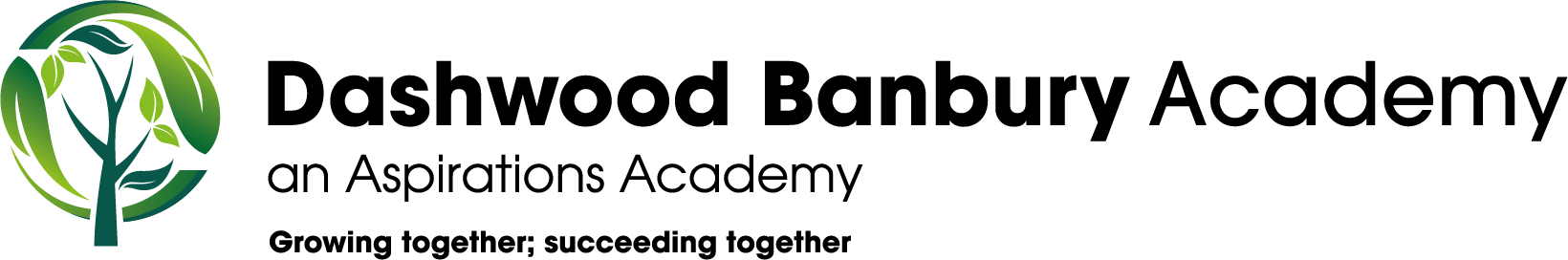E-Safety
All children are educated about e-safety at school and it remains one of our priorities in an ever-changing world. If you would like to continue this education at home then here are some websites for you to view with your child.
https://www.childnet.com/young-people/primary
https://www.childnet.com/parents-and-carers
https://swgfl.org.uk/online-safety/
https://tutorful.co.uk/guides/how-to-keep-kids-safe-online
CEOP Thinkuknow
Click the CEOP logo above to Report Abuse
The NCA’s CEOP Command is here to help children and young people. We are here to help if you are a young person and you or your friend (up to age 18) has been forced or tricked into taking part in sexual activity with anyone online, or in the real world. We also have advice and links to support for other online problems young people might face, such as cyberbullying and hacking. Visit our Safety Centre for advice and to report directly to CEOP, by clicking on the Click CEOP button.
CEOP Thinkuknow Advice for students, parents and carers and teachers. The latest information on the sites you like to visit, mobiles and new technology. Find out what’s good, what’s not and what you can do about it. If you look after young people there’s an area for you too – with resources you can use in the classroom or at home. Most importantly, there’s also a place which anyone can use to report if they feel uncomfortable or worried about someone they are chatting to online. All the information here is brought to you by the team at the NCA’s CEOP Command.
The CEOP Thinkuknow Presentation contains a wide range of advice, useful links and videos about keeping your child safe on the Internet: CEOP Presentation for Parents
National Online Safety
https://nationalonlinesafety.com/
Guides for parents and carers (contains public sector information licensed under the Open Government Licence v3.0.)
What parents and carers need to know about Rec Room
How to set up emergency mode on your Samsung
How to make an emergency SOS call on an iPhone
How to prepare for an emergency with your Google phone
How to set up parental controls to limit age-inappropriate content on iPhone
How to set up parental controls to limit age-inappropriate content on Android phone
Download the National Online Safety app. Superb free resources and essential information, straight to your phone:
Apple: https://hubs.ly/H0MFBHl0 Android: https://hubs.ly/H0MFBKr0
National Internet Safety Day
There are so many new Apps and websites with games that come out that it is hard to keep up to date. There are however a number of great resources which you can access to help keep your child safe online. Here are two of the best sites offering advice and support to parents/ carers which we recommend you look at:
https://www.childnet.com/parents-and-carers/have-a-conversation
and
https://www.saferinternet.org.uk/advice-centre/parents-and-carers/resources-parents-and-carers
E-safety Parent Factsheet: Information and Resources
Esports Age Guide: Information on which video games are suitable for which age groups
Esports Parents Guide: Everything a parent/guardian needs to know about competitive gaming
E-Safety Workshops for Parents and Carers
Gooseberry Planet: How to Keep Your Child Safe Online
The Gooseberry Planet Parent Workshop on How to Keep Your Child Safe Online is available to download: Gooseberry Planet Presentation
Computing Champions
E-Safety Guidance for Parents and Carers A list of useful websites and telephone numbers to obtain advice about internet safety.
Keeping your child safe online A checklist for parents and carers.
Dashwood Banbury Academy are Internet Legends!
Year 3, 4, 5 and 6 pupils received a very special assembly on Friday 9th June 2023 learning how to… Be Internet Legends! Delivered by Jez and Paulette from Google and ParentZone, our pupils learned the key messages of being:
– Sharp – Think Before You Share
– Alert – Check It’s For Real
– Secure – Protect Your Stuff
– Kind – Respect Each Other
– Brave – When In Doubt Discuss
The assembly focused on how to keep safe online and we were visited by a very special guest – our local MP Victoria Prentis who spent time talking to pupils and answering their very well-thought-out questions. Our pupils asked about Free School Meals and local housing issues and high rents which were very insightful and topical. As always, our pupils did us very proud! And we weren’t the only ones to feel this way:
Jez and Paulette (the presenters of the assembly) said: ‘It was a pleasure to meet such a lovely group of children. Thank you so much for letting us into your wonderful school to deliver a Be Internet Legends assembly. We wanted to say a HUGE thank-you to all the pupils and staff for making the experience so memorable!